Reproducible scientific manuscripts and reports
Serrapilheira/ICTP-SAIFR Training Program in Quantitative Biology and Ecology
Andrea Sánchez-Tapia & Sara Mortara
10 August 2022
Writing and data analysis workflows
- Non-linear: Come back and forth between coauthors, updating with updated results
Writing and data analysis workflows
Non-linear: Come back and forth between coauthors, updating with updated results
Copy and pasting results is error prone!
Writing and data analysis workflows
Non-linear: Come back and forth between coauthors, updating with updated results
Copy and pasting results is error prone!
Formatting, reference citing, adding figures can be cumbersome
Writing and data analysis workflows
Non-linear: Come back and forth between coauthors, updating with updated results
Copy and pasting results is error prone!
Formatting, reference citing, adding figures can be cumbersome
Depending on the area, we are mostly used to MS Office, Google docs and similar for collaborative writing
Writing and data analysis workflows
Non-linear: Come back and forth between coauthors, updating with updated results
Copy and pasting results is error prone!
Formatting, reference citing, adding figures can be cumbersome
Depending on the area, we are mostly used to MS Office, Google docs and similar for collaborative writing
In some areas, researchers use LATEX but it has a learning curve
A friendly writing workflow would allow us to
A friendly writing workflow would allow us to
- Write as we analyze
A friendly writing workflow would allow us to
Write as we analyze
Integrate code and text: Literate programming (Knuth 1984)
A friendly writing workflow would allow us to
Write as we analyze
Integrate code and text: Literate programming (Knuth 1984)
Facilitate coauthors revision
A friendly writing workflow would allow us to
Write as we analyze
Integrate code and text: Literate programming (Knuth 1984)
Facilitate coauthors revision
Update if there are changes
A friendly writing workflow would allow us to
Write as we analyze
Integrate code and text: Literate programming (Knuth 1984)
Facilitate coauthors revision
Update if there are changes
Allow citing, formatting and submitting
A friendly writing workflow would allow us to
Write as we analyze
Integrate code and text: Literate programming (Knuth 1984)
Facilitate coauthors revision
Update if there are changes
Allow citing, formatting and submitting
We can use the pros of working with scripts + version control and be transparent
Where are you today?
Do you use already a reference manager?
Do you use
.biband know how to create one?Do you know about rmarkdown?
Do you know how to cite from
.bibin markdown?Do you know about LATEX?
Do you use LATEX locally or using Overleaf?
Do you use
gitto version control your writing process?
LATEX
- Document preparation system with high typographic quality
LATEX
Document preparation system with high typographic quality
Text files with
.texextension. Output format: PDF
LATEX
Document preparation system with high typographic quality
Text files with
.texextension. Output format: PDFText files: can be used with version control such as
git
LATEX
Document preparation system with high typographic quality
Text files with
.texextension. Output format: PDFText files: can be used with version control such as
gitDeals correctly with math, scientific, algebraic notation
LATEX
Document preparation system with high typographic quality
Text files with
.texextension. Output format: PDFText files: can be used with version control such as
gitDeals correctly with math, scientific, algebraic notation
Typesetting (pagination, figure posititoning, general formatting)
LATEX
Document preparation system with high typographic quality
Text files with
.texextension. Output format: PDFText files: can be used with version control such as
gitDeals correctly with math, scientific, algebraic notation
Typesetting (pagination, figure posititoning, general formatting)
LATEX files can be submitted directly to some journals + dissertation templates in many institutions
LATEX
Document preparation system with high typographic quality
Text files with
.texextension. Output format: PDFText files: can be used with version control such as
gitDeals correctly with math, scientific, algebraic notation
Typesetting (pagination, figure posititoning, general formatting)
LATEX files can be submitted directly to some journals + dissertation templates in many institutions
A good way to learn and collaborate: Overleaf https://www.overleaf.com/
Markdown markup
text__bold__ and **bold**superscript^2^~~strikethrough~~[link](www.rstudio.com)# Heading 1## Heading 2
Markdown markup
+ unnumbered list+ unnumbered list
1. numbered list1. numbered list
- unnumbered list
- unnumbered list
- numbered list
- numbered list
And all html commands!
<center> </center>
You can hide text <!-- with html comments -->
You can hide text
help when writing: package remedy
Documentation: https://github.com/ThinkR-open/remedy
Installs as an RStudio addin
You can modify the keyboard shortcuts
Tools > Modify keyboard shortcuts
ctrl + b-> boldctrl + i-> italicctrl + k-> linkctrl + 1-> h1 (level 1 header)ctrl + 2-> h1 (level 2 header)ctrl + r-> insert chunk
To add external figures
- Native markdown:

To add external figures
Native markdown:
HTML:
<img src ---->
To add external figures
Native markdown:
HTML:
<img src ---->LATEX:
\includegraphics{}
To add external figures
Native markdown:
HTML:
<img src ---->LATEX:
\includegraphics{}For all formats:
knitr::include_graphics(/figs/fig.png)(inside a chunk)
To add external figures
Native markdown:
HTML:
<img src ---->LATEX:
\includegraphics{}For all formats:
knitr::include_graphics(/figs/fig.png)(inside a chunk)
Markdown has support for alternative text! fig.alt = parameter
Tables
Format
| name1 | name2 | name3 ||:-----:|:-----:|:-----:|| text1 | text2 | text3 || text1 | text2 | text3 |
Result
| name1 | name2 | name3 |
|---|---|---|
| text1 | text2 | text3 |
| text1 | text2 | text3 |
Tables
Format
| name1 | name2 | name3 ||:-----:|:-----:|:-----:|| text1 | text2 | text3 || text1 | text2 | text3 |
Result
| name1 | name2 | name3 |
|---|---|---|
| text1 | text2 | text3 |
| text1 | text2 | text3 |
- From R chunks:
knitr::kable()- Package kableExtra
Tables
Format
| name1 | name2 | name3 ||:-----:|:-----:|:-----:|| text1 | text2 | text3 || text1 | text2 | text3 |
Result
| name1 | name2 | name3 |
|---|---|---|
| text1 | text2 | text3 |
| text1 | text2 | text3 |
- From R chunks:
knitr::kable()- Package kableExtra
- Some services to create tables with the format: markdown table generator and HackMD (good support for tables).
Bibliographical reference management
Reference managers
- Save citations, publication files (optional), assist in the citation and bibliographies
Reference managers
Save citations, publication files (optional), assist in the citation and bibliographies
Zotero, Mendeley, EndNote, Reference Manager
Reference managers
Save citations, publication files (optional), assist in the citation and bibliographies
Zotero, Mendeley, EndNote, Reference Manager
To cite in LATEX and markdown: BibTeX, File format:
.bib
Reference managers
Save citations, publication files (optional), assist in the citation and bibliographies
Zotero, Mendeley, EndNote, Reference Manager
To cite in LATEX and markdown: BibTeX, File format:
.bib
## @Manual{,## title = {vegan: Community Ecology Package},## author = {Jari Oksanen and F. Guillaume Blanchet and Michael Friendly and Roeland Kindt and Pierre Legendre and Dan McGlinn and Peter R. Minchin and R. B. O'Hara and Gavin L. Simpson and Peter Solymos and M. Henry H. Stevens and Eduard Szoecs and Helene Wagner},## year = {2020},## note = {R package version 2.5-7},## url = {https://CRAN.R-project.org/package=vegan},## }Using zotero or mendeley
- Reference storage and management in a local app
Using zotero or mendeley
Reference storage and management in a local app
A browser extension downloads citation and PDF if available
Using zotero or mendeley
Reference storage and management in a local app
A browser extension downloads citation and PDF if available
A connector for MS Word and LibreOffice
Using zotero or mendeley
Reference storage and management in a local app
A browser extension downloads citation and PDF if available
A connector for MS Word and LibreOffice
A citation styles repository: Zotero style repository. File extension:
.csl
Using zotero or mendeley
Reference storage and management in a local app
A browser extension downloads citation and PDF if available
A connector for MS Word and LibreOffice
A citation styles repository: Zotero style repository. File extension:
.cslA site that creates citations from URL or DOI https://zbib.org/
Using zotero or mendeley
Reference storage and management in a local app
A browser extension downloads citation and PDF if available
A connector for MS Word and LibreOffice
A citation styles repository: Zotero style repository. File extension:
.cslA site that creates citations from URL or DOI https://zbib.org/
A way to create bibliographies in
.bibBiBTex, Zotero(BetterBibTex), and Mendeley: create.bibfor each collection, keeps updated
To cite documents in rmarkdown
- With
refs.bibandstyle.cslin/citationfolder include.biband.cslin the YAML header:bibliography: ../citation/refs.bibcsl: ../citation/nature.csl
To cite documents in rmarkdown
With
refs.bibandstyle.cslin/citationfolder include.biband.cslin the YAML header:bibliography: ../citation/refs.bibcsl: ../citation/nature.csl
Cite format:
@name_word_year(check in the reference manager for the citation key)
To cite documents in rmarkdown
With
refs.bibandstyle.cslin/citationfolder include.biband.cslin the YAML header:bibliography: ../citation/refs.bibcsl: ../citation/nature.csl
Cite format:
@name_word_year(check in the reference manager for the citation key)- Ex.
[@dignazio_data_2020]-> (D'Ignazio & Klein 2020) - Ex.
@dignazio_data_2020-> D'Ignazio & Klein (2020) - Ex.
[@noble_algorithms_2018, @dignazio_data_2020]-> (Noble 2018, D'Ignazio & Klein 2020)
- Ex.
To cite documents in rmarkdown
With
refs.bibandstyle.cslin/citationfolder include.biband.cslin the YAML header:bibliography: ../citation/refs.bibcsl: ../citation/nature.csl
Cite format:
@name_word_year(check in the reference manager for the citation key)- Ex.
[@dignazio_data_2020]-> (D'Ignazio & Klein 2020) - Ex.
@dignazio_data_2020-> D'Ignazio & Klein (2020) - Ex.
[@noble_algorithms_2018, @dignazio_data_2020]-> (Noble 2018, D'Ignazio & Klein 2020)
- Ex.
Default: the bibliography is added at the end of the text, but can be placed anywhere with:
<div id="refs"></div>
Creating a .bib in Mendeley
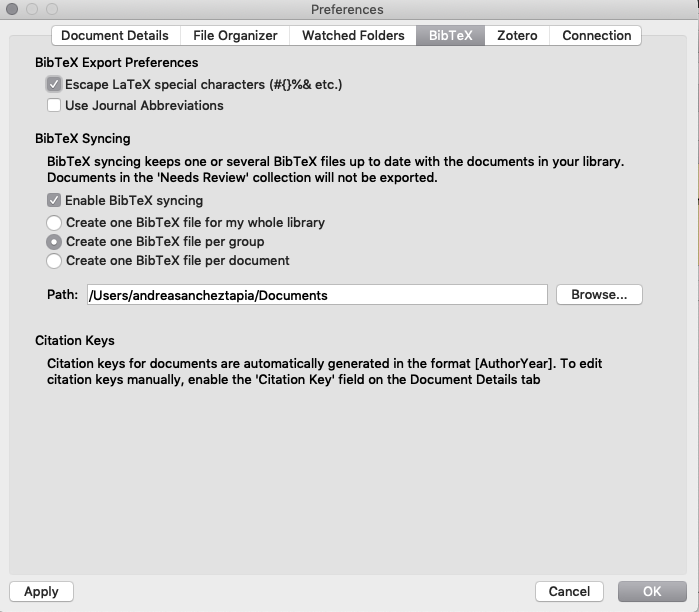
Creating a .bib in Zotero
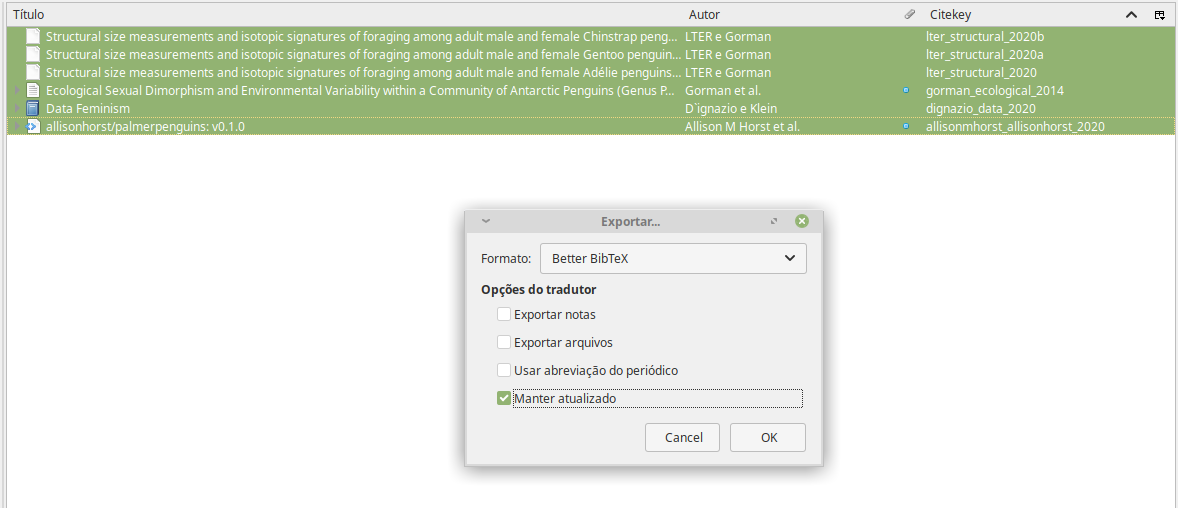
Create the collection
You can download directly from the internet, even Amazon
Click to save
In the app, BetterBibTex creates the key
Export the collection
BetterBibTeX - keep updated!
the .bib is a text file
download citation styles
Other packages based in markdown
bookdown create whole books from several
.Rmdpagedown templates for thesis, CVs, in html
rticles: LATEX templates, accepted by journals (plos, Elsevier, Frontiers, etc.) only PDF!
remotes::install_github("rstudio/rticles")rticles::journals()- thesisdown with university templates. Some variations: coppedown, ufscdown
Some final tips
Resist the temptation to create a single document mixing text and code (Don't do things just because you can)
- Scripts and outputs in separate folders than documents
Some final tips
Resist the temptation to create a single document mixing text and code (Don't do things just because you can)
Scripts and outputs in separate folders than documents
Several chapters - several folders, don't write in a single
.Rmd
Some final tips
Resist the temptation to create a single document mixing text and code (Don't do things just because you can)
Scripts and outputs in separate folders than documents
Several chapters - several folders, don't write in a single
.Rmd
Don't choose formats too early but don't leave this to the end
References
- Rosanna van Hespen: Writing your thesis with R https://www.rosannavanhespen.nl/2016/02/16/writing-your-thesis-with-r-markdown-1-getting-started/
R Markdown: The Definitive Guide https://bookdown.org/yihui/rmarkdown/
R markdown cookbook: https://bookdown.org/yihui/rmarkdown-cookbook/
https://rmarkdown.rstudio.com https://bookdown.org/yihui/rmarkdown/interactive-documents.html